Whether you’re working from home or in the office, having the right system ensures you can stay productive and connected. Depending on your use case, Lenovo offers a wide range of laptops, desktops, and workstations. With the right system in place, you can handle essential tasks efficiently and keep your business moving toward its full potential. In this guide, we’ll explain how the Lenovo PC naming conventions works for their laptops, desktops, and workstations compare so that you can pick the one that fits your needs best.
Choosing the Right Lenovo PC
When choosing a Lenovo PC, it’s essential to assess your team’s daily tasks, performance needs, and budget. Whether it’s for office use, remote work, or technical workloads, understanding these factors ensures you select hardware that meets both immediate requirements and future growth. So what are the differences between Lenovo’s laptops, desktops, and workstations? Here’s a breakdown so that you can select the right one for your business.
Lenovo Laptops
For those seeking flexibility and mobility, Lenovo Laptops provide the most portable solution for users. With options ranging from ultra-light models to convertible designs, Lenovo laptops are ideal for remote work, business travel, students, casual users/gamers, and creative professionals on the go.
Lenovo Laptop Brands
Known for its durability, security, and business-focused features, ThinkPad laptops is a top choice for professionals and enterprise environments.
- ThinkPad X1 Series – Top line of ultrapremium, ultralight devices.
- ThinkPad T Series – Highly durable, flagship business series with good battery life and has the most options.
- ThinkPad E Series – Traditional, entry-level business laptops
- ThinkPad X9 Series – Productivity-boosting features to help your business and your workday run more efficiently.
- ThinkPad X Series – Smallest laptops with plenty of power, perfect for traveling.
- ThinkPad L Series – Mainstream value-priced devices with productivity features.
- ThinkPad P Series – Most powerful, highest performing, ISV-certified mobile workstations. This series is categorized as a workstation as well.
Yoga laptops combine performance with versatility, featuring sleek 2-in-1 convertible designs. It supports touch and stylus input, ideal for creative users and those who want flexibility.
Legion laptops are built for gamers, offering powerful GPUs, high refresh rate displays, and advanced cooling.
For entry-level gaming or budget-conscious users, LOQ laptops provide solid performance without the premium price.
For a more modern business experience, ThinkBook laptops deliver productivity and comfort with features like ergonomic keyboards and low blue-light displays. It’s ideal for small businesses and hybrid work setups.
IdeaPad laptops offer everything from affordable everyday laptops for students and casual users to higher-performance models for content creators and on-the-go entertainment.
Focusing on lightweight and stylish designs, Slim laptops are ideal for users who need a portable device for everyday tasks and light creative work.
Lenovo Laptop Types
Lenovo offers a wide range of laptops, each designed to meet different user case scenarios. From business and education to gaming and creative work, it’s important to choose the model that best aligns with how you plan to use it. Whether you need portability, performance, or versatility, selecting the right device ensures a smoother experience and better long-term value.
| Traditional Laptop | The Traditional Laptops feature performance and reliability, making them ideal for both professional tasks and everyday entertainment. Whether you’re working from home, browsing the web, or streaming content, these laptops are built to handle daily demands with ease. |
| 2-in-1 Laptops | For users who value flexibility, the 2-in-1 laptops combine the functionality of a laptop with the convenience of a tablet. These sleek, space-saving devices are built for on-the-go productivity, creative work, or casual use. They also offer multiple modes like laptop, tent, stand, and tablet. |
| Build Your Own Laptop | If you need a tailored laptop tailored, the Build Your Own Laptop option allows you to customize and configure select models to meet all specific needs. |
| Mobile Workstation | Designed for engineers, designers, and technical professionals, Mobile Workstations deliver powerful performance and advanced graphics capabilities. Certified by ISVs, these systems are built to support demanding applications and workflows. |
| Chromebook | As a budget-friendly option, Chromebooks are great for web-based tasks and online apps. With quick boot times, built-in security, and simple cloud integration, they’re ideal for students, casual users, or those who need a straightforward, easy-to-use laptop for everyday browsing and productivity. |
Lenovo Desktops
Secondly, Lenovo Desktops are built for users who need reliable performance in a fixed location. These desktops are typically more affordable than laptops with similar specifications and offer greater flexibility for future upgrades. As a powerful and reliable solution for a wide range of computing tasks, they’re well-suited for office environments, educational settings, and work facilities. They can even be used at home for users with basic to moderate performance requirements.
Lenovo Desktop Brands
The ThinkCentre Desk1.tops are designed for flexible working and exceptional performance. From discrete devices for edge computing to high performance towers for complex tasks, there’s a form factor for every need. You can select from the ThinkCentre M Series (M Tiny Series, M Small Form Factor Series, M Tower Series) Neo Series, and the All-in-One-Series.
Top-of-the-line power, design, and expandability to support the ever-growing PC gaming scene.
3. Lenovo Yogo Desktop / Lenovo IdeaCentre Desktop
Wide range of responsive devices with reliable performance and impressive style. These are space-saving and modern desktops, ideal for at-home work, creation, play & everything in-between.
Expectation-shattering gaming desktops coming in at a budget price point.
Lenovo Desktop Types
Different desktop form factors offer various advantages and disadvantages. Depending on your business requirements, it’s important to choose the form factor that best matches your space constraints and performance needs.
| Traditional Tower | A Traditional Tower generally offers higher performance capabilities than laptops, has larger cases that allow for more powerful components, improved cooling systems, and greater upgradeability. Tower desktops provide the most power and upgradeability but take up more space. |
| Small Form Factor Desktop (SFF) | Compact space-saver, easy to relocate, less noticeable, and requires a monitor. SFF desktops save space and offer good performance but have limited upgrade options. While they may have slightly less upgrade potential compared to full tower desktops, they still offer ample power for most computing tasks. |
| All-In-One (AIO) | Slim, stylish, and efficient space-savers featuring contemporary designs. AIO desktops integrate the monitor and PC, saving space and reducing clutter, though they can be harder to upgrade. |
| Tiny Desktop | Tiny Desktops are ultra-compact and lightweight, easy to take anywhere, and require a monitor. They are mini-PCs that offer a space-saving solution for limited desk real estate. Though extremely compact and ideal for tight spaces, they may lack the performance needed for high-demand tasks. |
| Thin Client | Thin Client desktops Network computer for use with server, compact design, requires a monitor. They differ from traditional desktops by relying on a central server for processing and storage. Thin Clients run like standard PCs but access apps and data remotely, making them more compact, energy-efficient, secure, and easier to manage for users. |
Lenovo Workstations
And lastly, Lenovo Workstations are built for demanding tasks and high-performance computing tasks like video editing, engineering simulations, and data analysis. With their reliable and powerful components, these workstations handle the evolving demands of software and stay relevant for years to come. They are targeted for professionals and businesses who need powerful and reliable machines for complex tasks. This includes engineers, architects, graphic designers, video editors, developers, and data analysts.
Overall, Workstations are Lenovo’s most powerful systems, with the ThinkPad P Series (mobile) and ThinkStation (desktop) built to handle mission-critical workloads. However, they come at a higher price point. But if you need consistent speed, stability, and accuracy, then Lenovo workstations are the go-to option for you.
Lenovo Workstation Brands
1. ThinkPad P Series (Mobile Workstations)
The ThinkPad P Series (Mobile) features the portability of a laptop with the workstation’s performance, and is ISV-certified for all major applications. Out of all the Lenovo ThinkPad Laptops, the P Series (Mobile) is the most powerful and highest performing mobile workstation.
2. ThinkStation P Series (Desktop Workstations)
The ThinkStation P Series (Desktop features high performance to tackle demanding tasks with ease. Built to meet the rigorous needs of your business and industry, they offer the reliability and power professionals can rely on.
Lenovo Workstation Types
The Lenovo workstation product line features three key series: ThinkStation P Series, ThinkPad P Series, and ThinkStation P Series Tiny. Understanding their strengths and form factor will help you choose the one that best aligns with your business operations.
| Tower Workstations | Tower Workstations are full-sized desktops with high-performance capabilities, featuring advanced thermal design for extra power and performance. Ideal for intensive workloads such as 3D rendering, simulation, CAD, and other compute-heavy tasks. |
| Ultra Small Form Factor Workstation (USFF) |
Superior performance, smaller footprint, and easy remote management. Ideal for demanding workflows that require flexible configurations and maximum space savings. With its optimal size and performance, USFF Workstations are ideal for any industry, from architecture to healthcare and finance to education.
*See FAQ for more details on why it’s classified as a USFF instead of an SFF. |
| Tiny Workstations | Ultra-compact form factor that can fit behind a monitor or under a desk. Despite the size, Tiny Workstations provide solid performance for light to moderate professional tasks. Ideal for architecture, engineering, finance, healthcare, and STEM education. |
| Mobile Workstations | High-performance laptops designed to deliver workstation-grade power on the go. These Mobile Workstations feature systems that are ISV certified and built for mobile professionals. |
Interested in our Lenovo Solutions?
At RackSolutions, we work to provide custom solutions for Lenovo PC products because every project deserves a creative approach! Depending on what you need, we offer a range of products built specifically for Lenovo PCs.
Lenovo HyperShelf
The HyperShelf for Lenovo ThinkStation P3 Ultras is built for hyperscale data center environments to decrease deployment time and improve efficiency, allowing you to rackmount 7 devices within 5U of rack space.

Lenovo Modular Shelf Bracket
The Modular Rack Shelf is designed to house multiple devices on a single shelf with flexible options, increasing density and scalability when testing on real devices. By pairing our Modular Shelf Bracket for Lenovo PC with the shelf, you can securely store and manage your Lenovo PC devices into place. You can group the P3 Ultras by size or operating system, which will help those who are testing for small-scale deployments.

Wall Mounts
The Wall Mounts for Lenovo ThinkCentre and ThinkStation Tiny utilizes the PC’s small form factor to create an efficient and compact all-in-one solution. These Lenovo PC wall mounts use 75 mm and 100 mm VESA hole patterns, and are ideal for mounting computers in public spaces for displays or public use. You can mount it to a wall, behind a standing monitor, or under a desk.
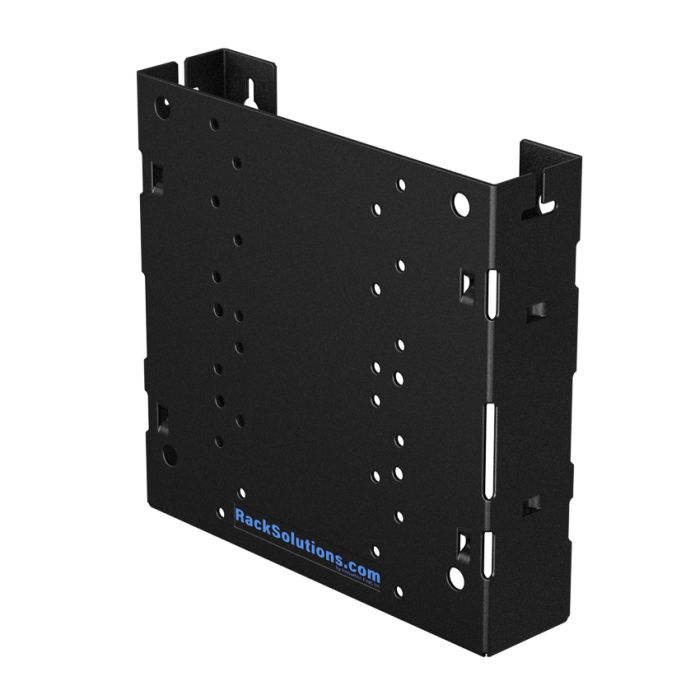
If you don’t see what you’re looking for, feel free to get in touch and we’ll help you find the right solution for your Lenovo PC. To contact our Sales and Technical Support, please email info@racksolutions.com or call 888-505-RACK for more information!
FAQs: Lenovo PC Naming Convention
Why does Lenovo not have a small form factor (SFF) workstation like Dell?
Lenovo has shifted its workstation product lineup toward more compact and modular designs, rather than the traditional small form factor (SFF) models like Dell. While Dell continues to offer classic SFF workstations, such as the OptiPlex or Precision Small Form Factor, Lenovo offers alternatives like the ThinkStation P3 Ultra. This lineup is classified as an ultra small form factor (USFF), offering an even more compact solution than standard SFF workstations.