Server racks are one of the most important items in any data center. They come in many different models, each of which can be a different overall design. This can include a 2-post or 4-post rack, as well as an enclosed cabinet or open-frame rack. No matter which type of rack is present, however, you can be confident that it will store various different types of equipment that keep your company working properly. Learning about what goes into a server rack can help you get the most benefit from these devices.

Computer Servers
Not surprisingly, servers are likely the most popular item that a server rack will house. These can be traditional style rack servers that resemble normal PCs, thin and efficient blade servers, or any other kind. Servers are essential in most networks since they run various applications, store data, and perform critical functions for an organization.
There are many reasons that servers need to be kept in a server rack, including the following:
- Security – Servers are often high-end pieces of hardware that can cost thousands of dollars. Locking them in a server rack helps to minimize the risk of someone stealing or tampering with them.
- Cooling – Servers can generate a lot of heat, and need to be at the right temperatures to run effectively. Server racks are designed to optimize airflow, which helps to eliminate warm air from the area around the server.
- Easy Troubleshooting – Having servers located in one place makes it easier to troubleshoot them. In addition, server racks allow for easy access to both the front and the back of any device, which further helps technicians when working in the area.
Patch Panels

Telecommunications environments have been incorporating patch panels for many decades. In fact, they are one of the oldest types of computer equipment that are still in use today. Patch panels feature multiple jacks that connect cables and route them where they need to go.
Most people would recognize a patch panel that has a large number of telephone lines (POTS lines) that all come into the patch panel, and then each port has a cord that comes out and runs all the way to the telephones throughout a facility. Other patch panels connect cat-5 cables, fiber cables, and many other types. In most cases, patch panels will be housed in an open frame or two post rack that provides easy access from both the front and the back.
Switches & Routers
Switches and routers are very common types of network equipment in data centers. There are several different makes and models of this equipment, and they come in many different shapes and sizes.
- Switches – A switch allows data to enter from one source, and then directs it to a specific device. Switches can have dozens of different pieces of equipment plugged into it, and will be configured to ensure all of those devices can communicate with each other, and to areas of the network connected to the switch.
- Routers – A router typically connects two or more different networks. In most setups, a router connects to a switch to facilitate communication between hundreds, or even thousands, of devices throughout the wide-area network (or even connect to the Internet). Routers use smart configurations to help traffic pass efficiently.
Setting up routers and switches within a server rack will help ensure the equipment is kept safe. In addition, since these types of devices are critical to the overall network, they need to be located in a central location, such as a data center.
Supporting Equipment

Almost all server racks are going to have ‘extra’ items that can accomplish various specific tasks. While not all server racks will have the following items, the vast majority will have at least some of them:
- Blanking Panels – Blanking panels are pieces of either plastic or metal that are used to fill a spot in a rack that is not currently in use. Blanking panels help improve the aesthetics of the server rack, but more importantly, they help to manage airflow within.
- Rails – Rails are attached to the sides of a server or other piece of equipment, which then allows the equipment to slide into the server rack. These rails secure the equipment to the rack so that it won’t move up or down. Most types of rails will also make it easier for a technician to slide the equipment in or out as needed for troubleshooting or upgrades.
- Cords – All equipment within a server rack will need some type of power cord, network cable, and other possible cables. These cords may run from the equipment to a power source, to other items in the rack, or out of the rack to another area to connect together.
- Cable Management Bars – A cable management bar allows the cables to be neatly organized within the server rack. It typically has a slot for each cable so that you can route it from the equipment to its destination.
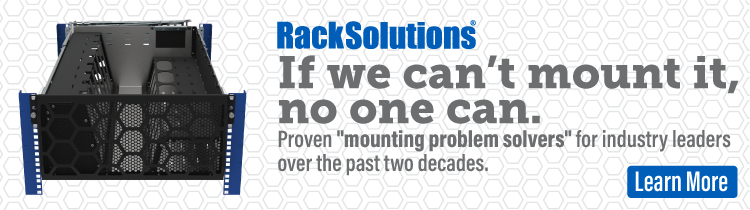
Other Equipment
While these are the most common items found in server racks, they can house just about anything that is needed. Some facilities will have laptops kept in a server rack. Others will have a monitor for troubleshooting, and even a keyboard and mouse. In some instances, fans or other air-handling items will be in a server rack to help maintain the proper temperatures. Server racks are easy to use and allow companies to safely house a wide range of different types of equipment.