Server cooling presents challenges unique to the environment that a rack is in. Server racks are designed to help manage airflow and keep the temperature at operating specifications. Choosing the right type of fans and positioning them properly allows data center managers to bring cool air in from the right places and push the hot air to where it needs to go.
Why is Airflow So Important for Server Cooling?

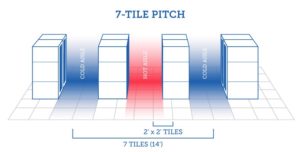
Managing heat in a server can help cool down a room, lower electric bills or prevent a server from crashing. Like a home computer, servers have intakes and exhausts, bringing cool air in from one side and hot air out of the other. Since a rack essentially contains multiple computers, it is not only important to manage airflow in each device but in the rack itself.
Planning out airflow for a server rack is done so that all the equipment can move in cool air from one side, and have it flow out of the rack. This typically means blowing all the warm air out the back of the rack and directing it up and out toward the ceiling. From there, return ducts can pull the warm air into a return plenum where a CRAH (computer room air handler) chills air and directs into areas that are cooled. Additionally, server rack fans can ensure that airflow is directed into all of the right places.
Fan Trays
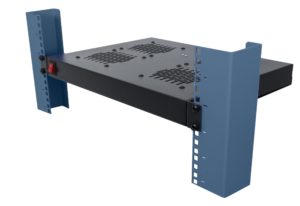
Fan trays are used to help move heat out of a rack and are mounted wherever a hot spot might exist. For instance, if there is no equipment at the top of an enclosed rack, that area can become hot due to low circulation. This is where you would place a fan tray to get air moving around and stop excess heat.
Horizontal rack fans also move heat out of a server when hot spots are building. Though, rather than pushing air up or down, it pushes it out of the back. This might be better in a situation where pushing air upwards would risk recirculating warm air back into a cooled area.
If there is open space in a server, instead of using blanking panels to fill space, one can use a rack fan to help move air out of the rack. Still, blanking panels are great for managing airflow and maintaining good circulation.
Server Rack Fan Noise
Hearing damage can occur from as low as 85 decibels, which is around the average volume of a data center. In data centers, the best way to counter noise is to keep equipment in separate rooms unless it need to be together.

In the home, noise levels will depend on the quality of equipment that you choose to cool your rack and server room with. Check the decibel rating of your fans in order to determine how loud they will be in your room. If you have multiple fans, the decibels do not stack linearly, so instead of a 70db fan running with another 70db fan, the total will be around 73db rather than 140db. Fans rated around 30db are on the quieter side while fans over 65db are likely to be irritating.
The ultimate way to manage server noise is to use an acoustic rack. These can get very expensive, with even a 12U rack costing around $4000. The cost comes from their ability to completely cool a server while remaining quiet. Some are available at a cheaper price but will have significantly less features.
HVAC systems
HVAC, or Heating, Ventilation and Air Cooling systems include all equipment that controls the environment of a home or business. Because server rooms generate heat indoors in a unique way, these systems can become very expensive. At minimum, you will want a dedicated AC unit for your server unit and some sort of method to remove exhaust air.
In a data center, professionals take advantage of raised floors and very high ceilings to separate hot and cold air. Below the floor, air is recycled and pushed through floor tiles into cold aisles. Above the ceiling, hot air is pushed into exhausts and into a CRAH (Computer Room Air Handler) which uses fans and chilled water to remove heat.
Liquid Cooling for Servers
Liquid cooling can be an extremely effective way to manage heat in individual pieces of equipment or in the server rack as a whole. This type of cooling works by pumping chilled liquid onto a heat sync. That heat sync transfers the heat to the liquid, which is then pumped back out to the chiller to be cooled once again.
With improved efficiency comes intricacy. Liquid cooling is difficult to implement and mostly used by companies that demand high computing performance like Google and high frequency trading firms. Water cooling allows a higher density of processing units and therefor, more power in a single server. In the video below, you can see how Google put together their liquid cooling system.
Choosing Fans for a Server Rack
For home or office servers, there likely won’t be extreme thermal demands. A bigger concern might be minimizing the cost of electricity, so you will want to test various methods to stop servers from heating up the room. This can be done by utilizing exhaust fans in the server that direct upwards to a ceiling exhaust or out of the back, into a wall exhaust. Make sure that the server is filled with equipment or blanking panels in order to ensure no hot air recirculates to an area with cold air or vice versa.
In a medium sized server room, ideally you will have raised floors and tall ceilings. If not, you can still use the cold aisle, hot aisle method but you will need a duct pushing AC to the cold aisles and a curtain protecting the front of servers from hot exhaust facilitated by fans. For different methods of cooling designs, watch this informational video.
Data centers who are concerned about high performance computing may opt for a liquid cooling system. If they choose air cooling, the entire facility will be built around servers from the start, so they will likely have raised floors for cooling, room in the ceiling for exhaust and state of the art HVAC equipment to handle massive amounts of heat.
