Step 1: Click on "My Account" and click the "Sign In" tab
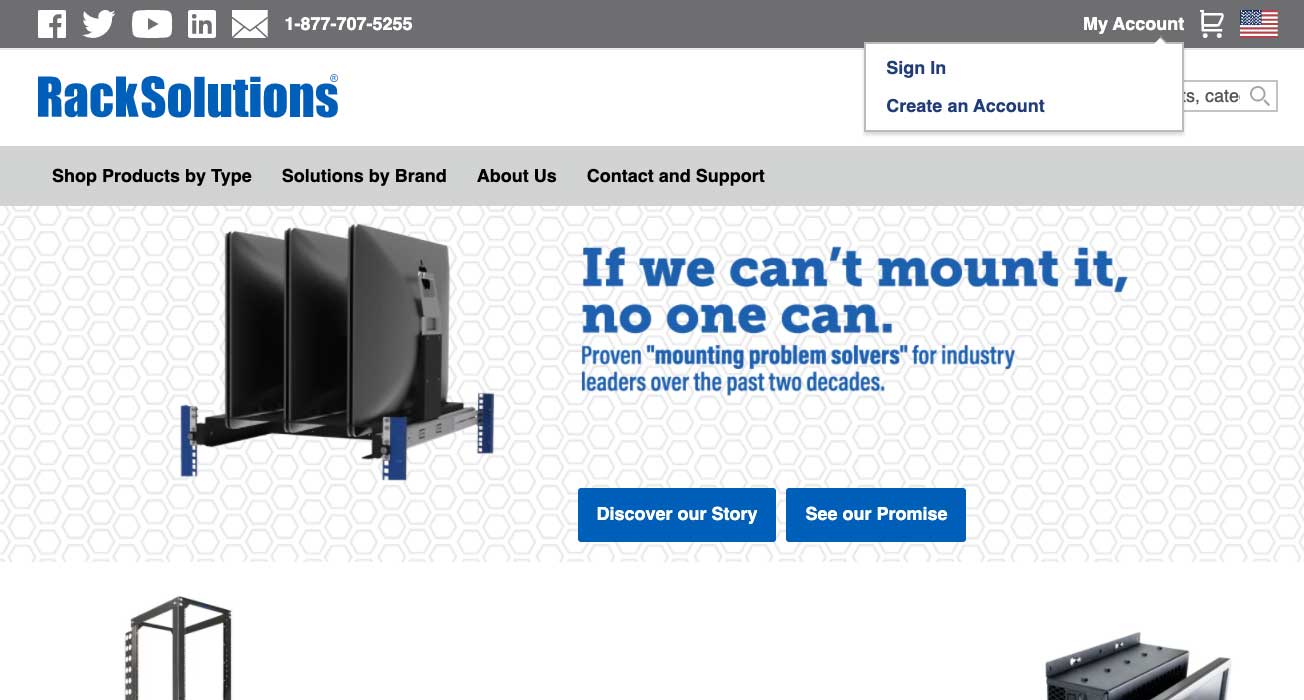
Step 2: If you are new to RackSolutions, create an account, if not log in with your email address and password
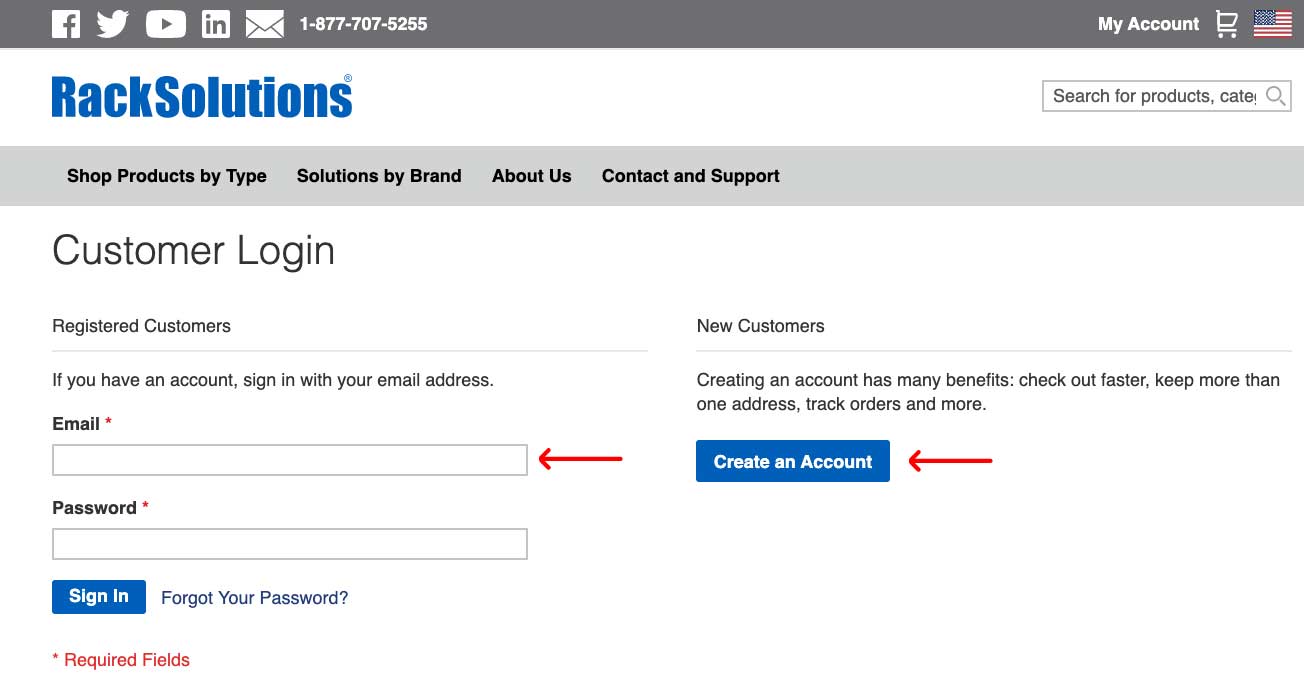
Step 3: Once you have logged in, shop around RackSolutions for the product(s) you want to be quoted on
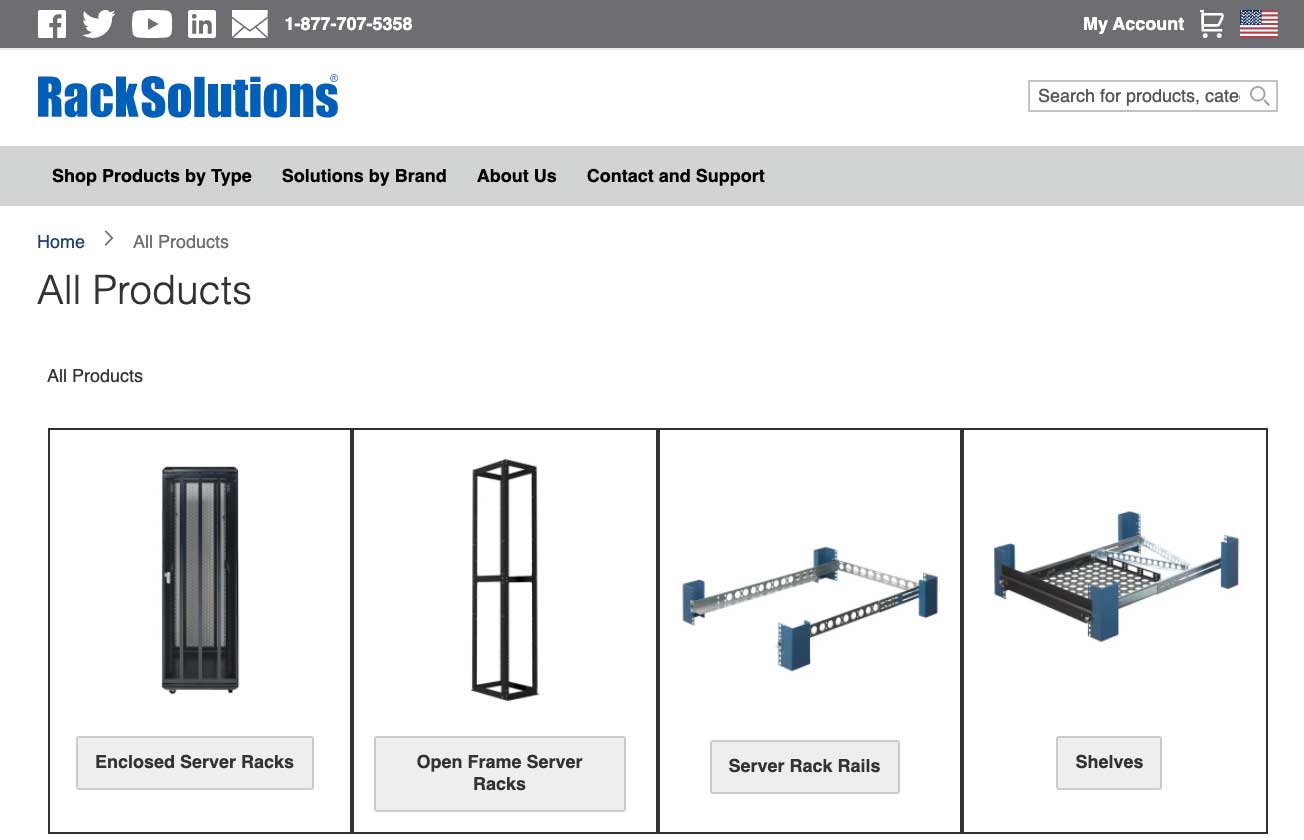
Step 4: Once you have found the product(s) you are looking to be quoted for, add them to your cart
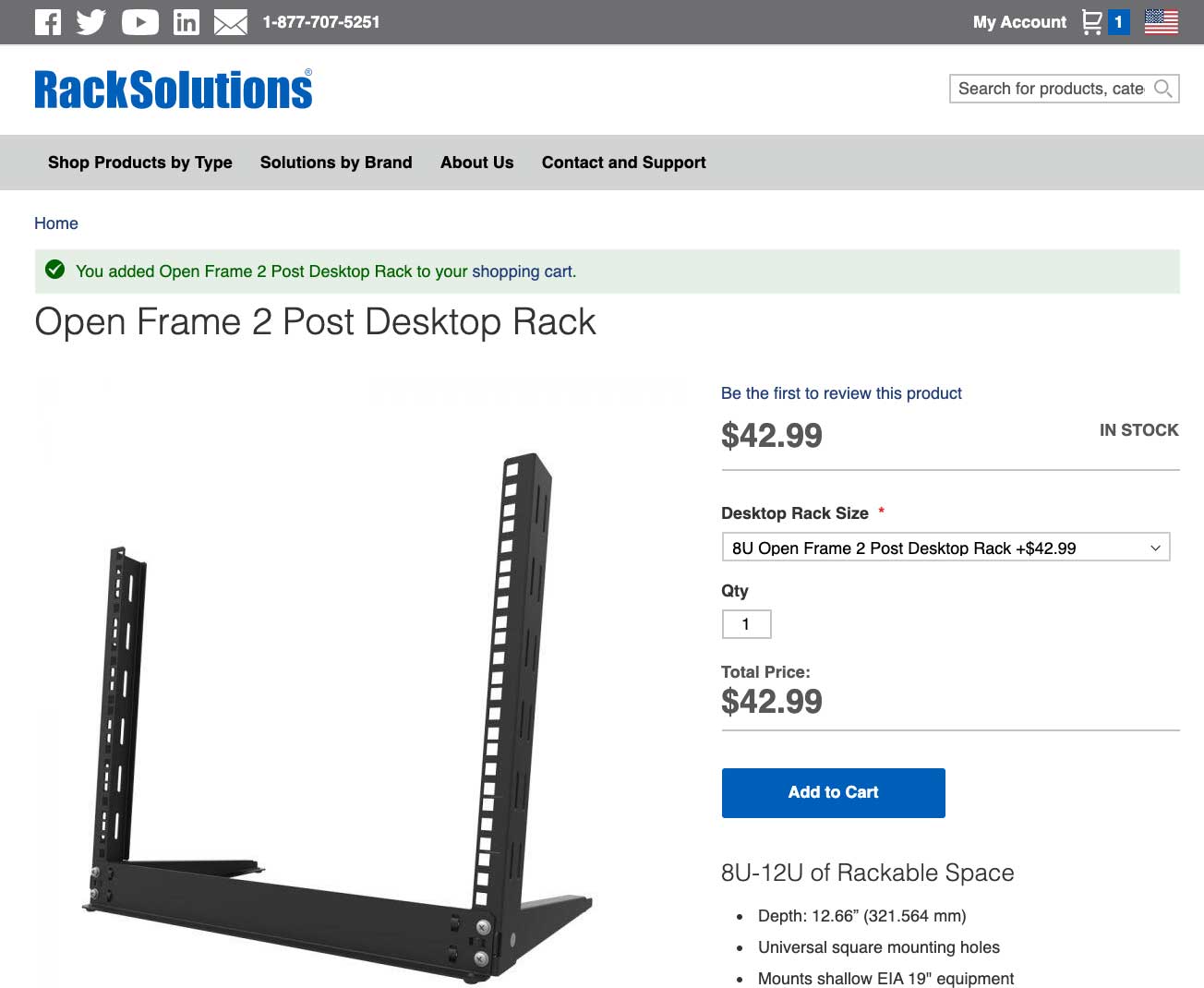
Step 5: When you are done adding the product(s) you want a quote on, click on your shopping cart
Step 6: Click “Proceed to Checkout”
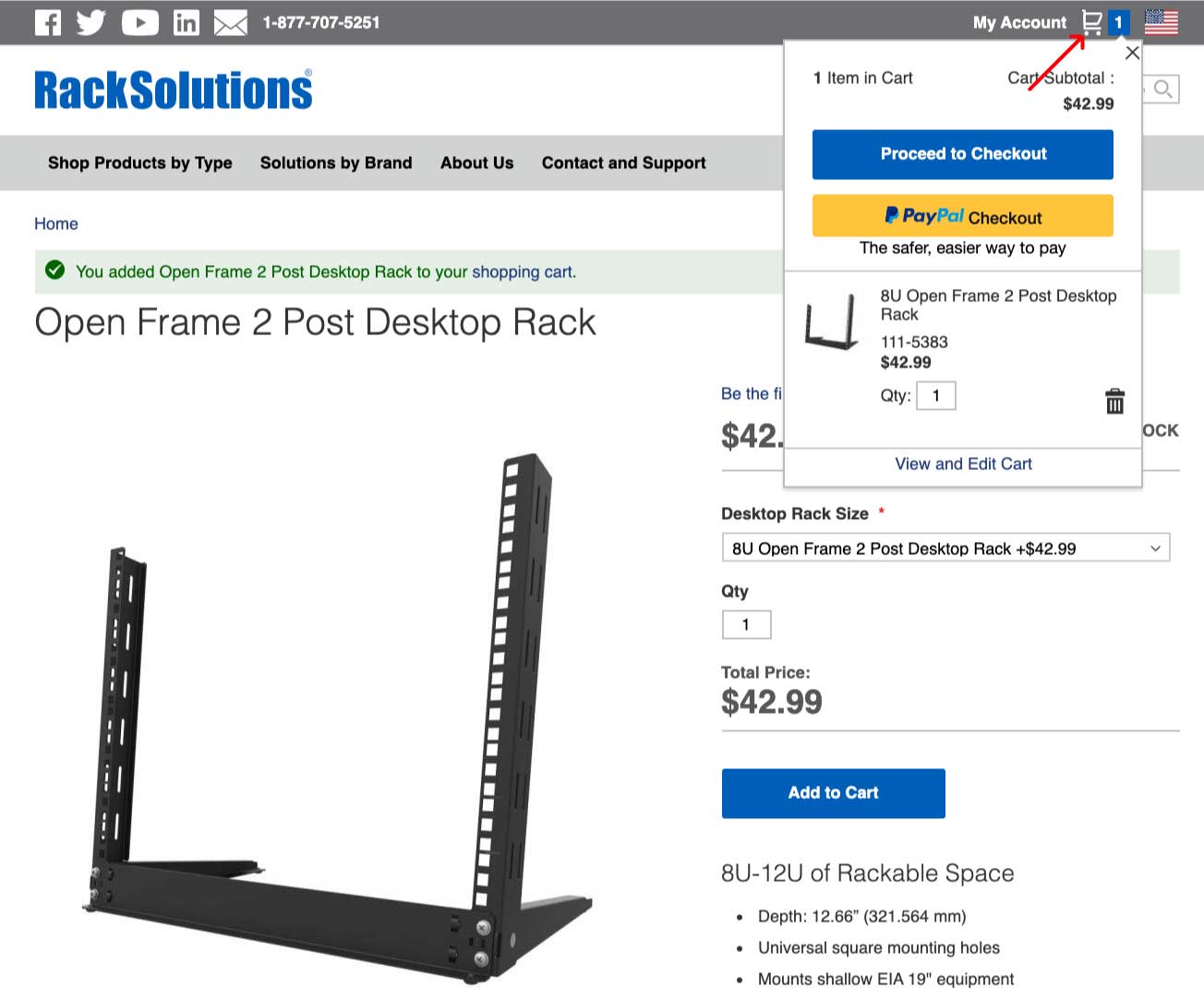
Step 7: Fill in the required information
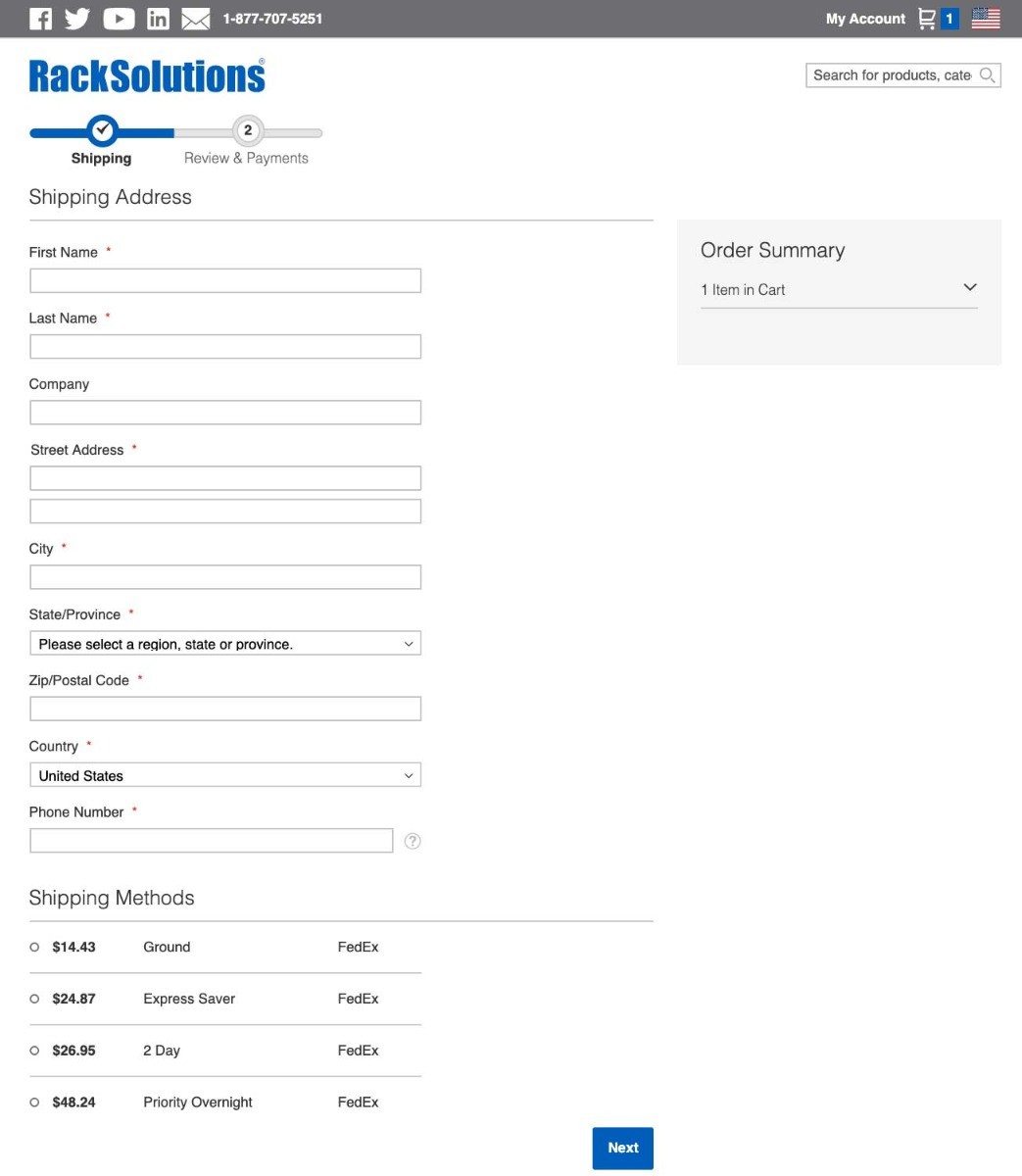
Step 8: Select your shipping method and then click “Next”
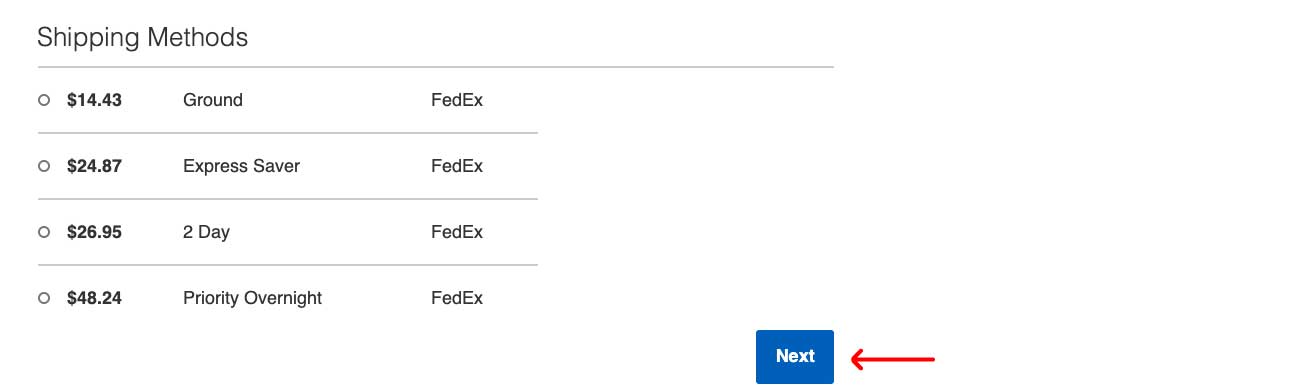
Step 9: Ensure all your information is correct, then select “Generate Quote”
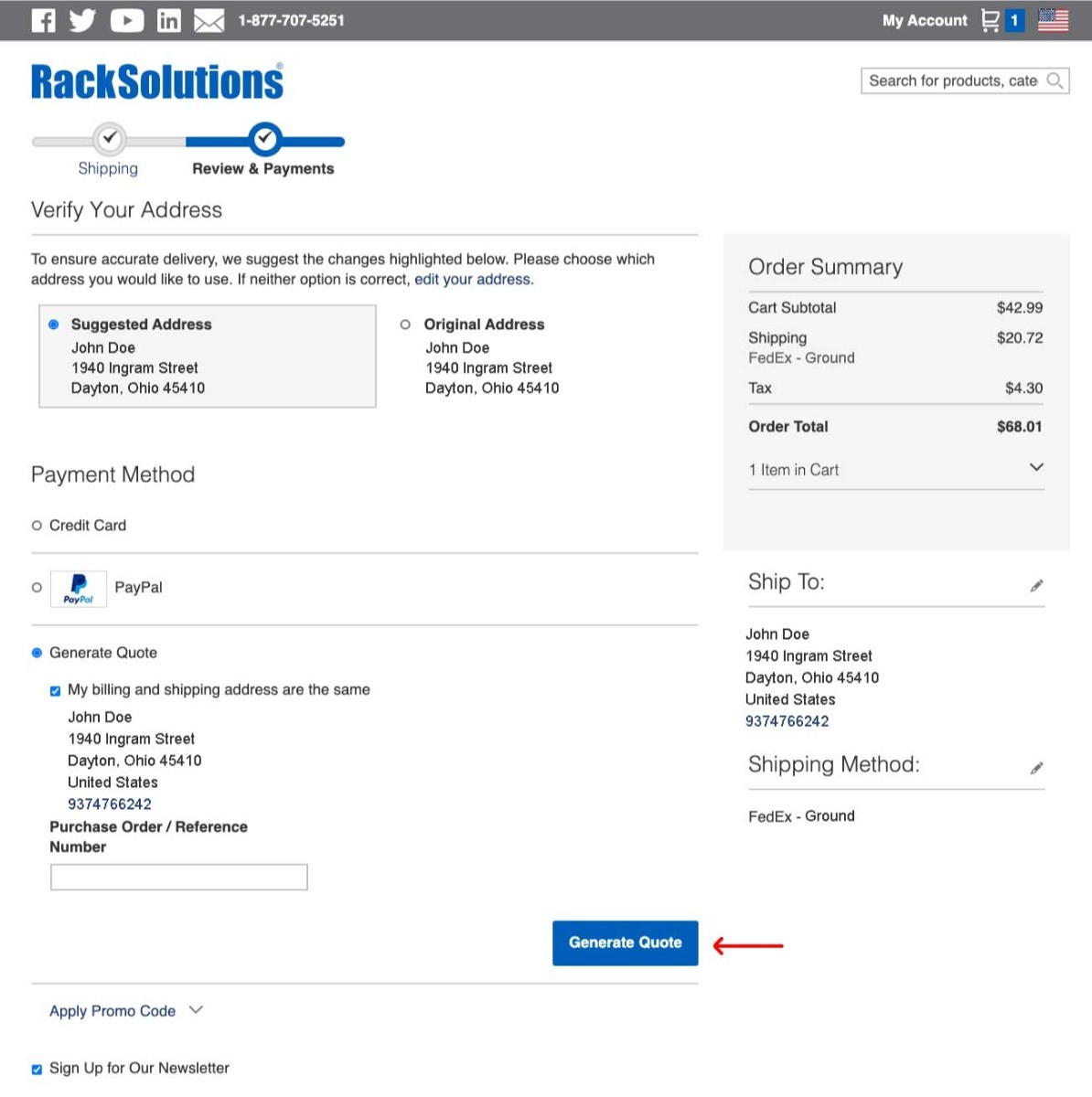
Step 10: You will be prompted with a “Thank you for your interest!” landing page
Step 11: Check the email address you provided in the information section of the request a quote process, you will have a generated quote from RackSolutions!