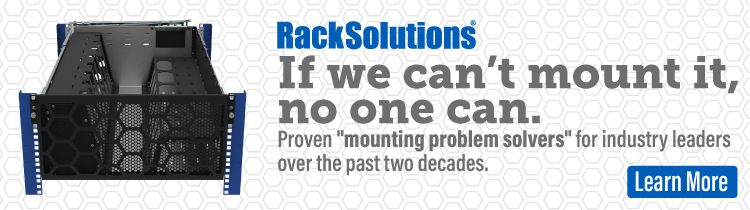Hypervisors serve as the foundation for creating and managing virtual machines, enabling multiple operating systems to run simultaneously on a single physical server. As advancements in virtualization technology are increasing, a hypervisor is essential for improving the IT infrastructure, enhancing resource utilization, and reducing costs.
What is a Hypervisor?
A hypervisor, also known as a virtual machine monitor (VMM), is a software component that allows multiple operating systems to simultaneously run on a single server. It acts as an intermediary layer between the physical hardware and the virtual machines.
Hypervisors provide the necessary virtualization capabilities and maximize the effective use of computing resources. These resources include the CPU, GPU, memory, storage space, and network bandwidth. Overall, virtualization would not be possible without utilizing hypervisors.
So how does a hypervisor work? To begin with, system administrators will install the hypervisor software on the physical servers. Hypervisors provide an option to continue running the software by virtualizing the hardware environment required. This allows organizations to support their cloud transformation efforts with minimum disruption to existing business workflows.
What are the Types of Hypervisors?
The two main types of hypervisors are Type 1 and Type 2. Depending on where the hypervisor runs, each type has a different architecture and performance. But what differentiates the two types?
Type 1 Hypervisor
Firstly, Type 1 hypervisors run directly on the host machine’s hardware without the need for an underlying operating system. Also referred to as native hypervisors or bare-metal hypervisors, they offer superior performance and efficiency, which makes it ideal for enterprise environments and data centers.
Because a Type 1 hypervisor has direct hardware access and can directly assign resources, they are highly scalable, can optimize physical resources on the host server, and allow admins to set resource allocation manually. Examples of Type 1 hypervisors include: VMware hypervisors (vSphere, ESXi and ESX), Microsoft Hyper-V, Oracle VM Server, and Citrix Hypervisor.
Type 2 Hypervisor
Secondly, Type 2 hypervisors run as an application within the operating system on the host hardware. Also referred to as embedded hypervisors or hosted hypervisors, they can support multiple guest VMs running on the same host, but it cannot directly access the host hardware and resources.
Type 2 hypervisors are commonly used for desktop virtualization so that users can run multiple operating systems on their personal computers. In most cases, this type is mainly used in testing labs or home environments. Examples of Type 2 hypervisors include: VMware Workstation, VMware Fusion, Oracle VirtualBox, Oracle Solaris Zones, and Oracle VM Server for x86.
Type 1 vs Type 2
Despite their performance differences, both types of hypervisors are helpful in different applications. Type 1 hypervisors have more security and stability because they do not run on top of another operating system. This type provides efficiency, scalability, and flexibility when allocating resources to virtual machines.
In comparison to type 1, type 2 is more user-friendly since it is easier to install and manage. However, type 2 hypervisors can have some latency and performance issues because the host OS still has to manage the physical hardware resources. They also come with additional risk because any system crashes or malware attacks on the host OS affects the guest VMs as well.
Benefits of Hypervisors
From speed to cost savings, here are some key benefits of utilizing hypervisors that are capable of hosting multiple virtual machines (VMs).
- Speed – In terms of speed, hypervisors allow virtual machines to be instantly created. This makes it easier to provide resources as needed for dynamic workloads.
- Efficiency – Manually installing the operating system and related software components can be time-consuming. For increased efficiency, you can configure the hypervisor to immediately create your virtual environment.
- Flexibility – Type 1 / bare-metal hypervisors allow operating systems and its related applications to run on a variety of hardware types, allowing for flexibility. This is because the hypervisor separates the OS from the underlying hardware, so the software no longer relies on specific hardware devices or drivers.
- Scalability – You can use hypervisors to maximize resource usage on physical computers. Instead of using separate machines for different workloads, hypervisors create multiple virtual computers to run several workloads on a single machine. As a result, this enhances scalability and reduces hardware expenditure.
- Portability – IT teams can allocate memory, networking, processing, and storage resources across multiple servers depending on their needs. They can easily shift workloads between machines or platforms. When an application requires more processing power, hypervisors provide seamless access to additional physical resources.
- Cost Savings – By consolidating multiple virtual machines onto a single physical server, you can reduce hardware costs, power consumption, and cooling requirements. Virtualization also enables the use of virtual appliances and cloud-based services, so it further optimizes costs and improves efficiency.
What are Hypervisors Used For?
There are several cases where hypervisors are used to power virtualization software. Hypervisor examples include desktop virtualization, resource optimization, failure recovery, and legacy system continuity.
Desktop Virtualization
Whether you’re an IT professional seeking to deepen your knowledge or a business owner looking to enhance your infrastructure, hypervisors are essential for virtualization. For businesses, employees use desktop virtualization software to emulate a version of their workstation computing environment on the server. By doing this, they can remotely access their work applications and files as needed.
Resource Optimization
Hypervisors are used to consolidate multiple computers that perform different functions into a single server. If you need to run their workloads on individual physical servers, it can result in idle resources. With a hypervisor, you can host the virtual machines for the respective business units on a single server, even if they require different operating systems and software components.
Failure Recovery
The hypervisor captures snapshots of the virtual machine’s previous state in a virtual machine image. This means image files including installation instructions, configurations, and more of the virtual machine. To prevent failure, a system administrator can use the image file to restore the virtual machine, create backup copies, or move the virtual machine to a different host.
Legacy System Continuity
There are scenarios where businesses have invested in software that has outlasted the underlying server. With the use of hypervisors, it can continue to run the software by virtualizing the hardware environment required. Businesses will be able to support their cloud transformation efforts with minimum disruption to their existing workflows.
In conclusion, hypervisors play a critical role for virtualization. They provide the foundation for creating and managing virtual machines, enabling organizations to enhance resource utilization, streamline infrastructure, and reduce costs. Once you understand the different types of hypervisors regarding their features and applications, you can make informed decisions when implementing virtualization into your IT infrastructure.
RackSolutions Server Racks and Cabinets
Our server racks are compatible with all leading OEM servers and equipment, such as Dell, HPE and IBM/Lenovo. Whether you need a single server rack or multiple, we provide a variety of server racks, cabinets, and rack accessories that are ready to order.

If you have any questions about our server racks and cabinets, feel free to contact us for more information. With our high-quality, in house manufacturing, you can be confident that you are buying the best equipment possible!
FAQs: Hypervisors
What is data center virtualization?
Data center virtualization is a technology that allows businesses to optimize their data centers by creating virtual versions of their physical infrastructure. In comparison to on-premise infrastructures, this allows you to remotely access information and applications. It can help you reduce costs, increase scalability, and improve performance. Virtualization relies on a hypervisor, which abstracts the resources of its host system.
What is the difference between a hypervisor and a virtual machine?
Virtual machines are files that recreate the computing environment of a physical computer. A hypervisor is software that runs these files. In comparison to virtual machines, hypervisors allocate hardware resources to virtual machines and ensure they remain independent from one another. As a result, this maintains the system. A good way to conceptualize the relationship between the two is to imagine hypervisors as the platform on which virtual machines must operate.
Can a virtual machine run without using a hypervisor?
When abstracting the physical hardware, virtualization relies on a hypervisor. The hypervisor is responsible for dividing up the hardware resources such as the CPU, GPU, memory, storage space, or network bandwidth, which then allocates these resources to each virtual machine. It helps to keep each virtual machine isolated.