Are you tired of relying on cloud services for your data storage needs? If so, then a home server might be the solution you’re looking for. Most people already spend a reasonable amount of money, or more, on home technology. As a result, it can be hard to justify purchasing a server when you’ve already spent so much on other things.
Regardless, there are tons of people who are passionate about their servers and home networking setup. Learn more about what a home server is and why you need one.
What Is A Home Server?
A home server is a computer system used to store and manage data on a local network. It can provide a range of benefits, including increased control over your data, improved security, and the ability to access your files and applications from anywhere in the world. In this article, we’ll explore what a home server is, how it works, and why you might want to consider setting one up for your home network.
Benefits Of A Home Server
Overall, there are several benefits to having a home server, including increased control over your data, improved security, and the ability to access your files and applications from anywhere in the world. With a home server, you can store all of your important files and data in one central location, making it easier to manage and access them. You can also set up your own backup system, ensuring that your data is always safe and secure.
Additionally, a home server can provide you with more control over your network, allowing you to set up custom configurations and security settings to meet your specific needs. Here are the following reasons why you should consider setting a home server up and how it can benefit you.
- Automatically backup data to your home server
- Access data anywhere from your house
- Self-host a website with the home server
- Host online gaming servers at home
- Learn more about IT (computers and networking)
Automatically Backup Data To Your Home Server
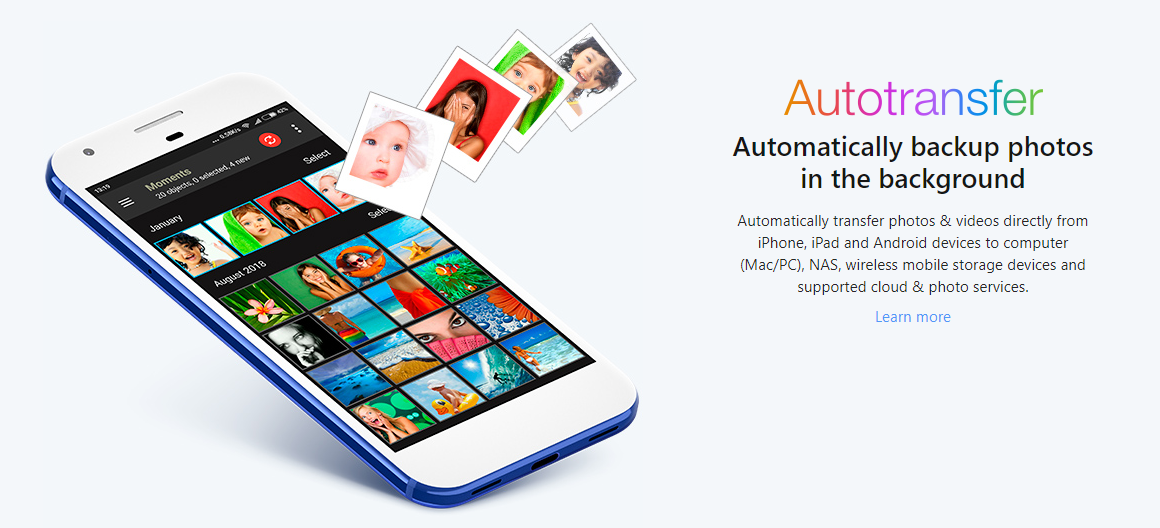
For starters, you can use a NAS or external hard drive to back up your data. However, many servers also come with multiple, redundant storage compartments. When your server is connected to a router, you can directly and wirelessly transfer data back and forth between your devices and the server.
A NAS is great for backing up information, but is much less powerful than a server. For instance, a wider variety of applications will work with your server’s operating system compared to your NAS operating system. Servers also usually have better performing hardware than a NAS’s. So ultimately, if you’re looking for power and storage, a server is better than a NAS.
Another cool thing that they both do is constantly backup data from all devices. By installing a program like PhotoSync on your phone and server, any picture you take can automatically be backed up to your server when connected to your WiFi. Additionally, you can set your server as a backup location for any computer plugged into your network, and make sure everything backs up while you sleep.
Easily Access Data From Anywhere In Your Home

As long as your server or NAS has high throughput, you will be able to access anything from programs to music on any of your devices. CPU Modder was even able to stream game data from a NAS over WiFi with negligible stuttering.
WiFi is also the slowest way to pull data from your network, but it will easily be able to handle streaming audio, video and music. So if you’re the type of person who likes to re-watch home videos, then it will be very easy to open your phone, access the server and stream a video.
The high throughput of modern servers comes in handy if you are a content creator or gamer. If you edit 8k videos, then dumping them all onto an editing server will allow you to store loads of data in one location and edit off of it. Furthermore, gaming data doesn’t take up as much bandwidth as some 8k raw files, but it definitely benefits from higher throughput.
Self-host A Website With Your Home Server

Home servers are a great way to self-host a website. For example, you want to start a blog but you don’t want to pay for a hosting service or you want full control of the site. A server will allow you to host a website with up to a certain amount of traffic.
Compared to paying for a hosting, self-hosting a website will typically cost more. This is because your server needs to will be needing to run 24/7 to make sure the site is always available. When running a small blog, even the the cost of electricity when running a small blog is generally higher than what you would pay for someone else to host it.
Realistically, a majority of people hosting a site on only one server are likely either enthusiasts, or trying to avoid dealing with hosting services ToS.
Host Online Gaming Servers
Judging by search queries, Minecraft players are really interested in hosting their own servers. This is because when you host your own server, the owners of the game can’t regulate what happens.
For example, World of Warcraft has tons of private servers designed by individuals who want to make leveling faster, have infinite money and play for free. While it is against the game’s ToS to play on a private server, there isn’t much of a way to enforce it.
Even more so, Linus Tech Tips recently built an overkill Minecraft server which will give you a good idea of the components needed to be self-hosted. Essentially, just scale down what they were trying to achieve and it may provide good insight into your own needs.
Learn More About IT With Home Servers
If you are interested in learning more about computers or networking, then exploring everything that your server is capable of doing is a great way to learn. It doesn’t need to cost very much either – there is a widely accessible market for used servers on Facebook Marketplace and elsewhere.
Compared to casual computing, most of the use cases in this article are relatively advanced and might even look good on an IT resume. If you can say that in your free time, then you maintain your own Minecraft server or self-host a website it might help show that you really love IT.
If you’ve decided to setup a server at home, you’ll be keen to know what are the best racks for it. Check out our top server racks for the home and office.
Things To Consider When Setting Up Your Home Server
Is it really worth the effort and time to set up a server at home? Or is it easier to move your data to a cloud storage? Here’s are some things to consider when you set up a home server:
- Security – Instead of handing your data over to a cloud provider, you can operate and manage your own server at home. This means that you’re the one responsible for protecting your data.
- Privacy – If your data is stored in a cloud storage, you don’t know exactly who will have access to it. By having your own server, you’ll be able to protect your own data and prevent unwanted access.
- Speed – Your server could be slow or fast depending on the type of hardware used. If you rely on cloud storage, the internet connection may potentially become slow.
- Pricing – In general, when you set up a home server, it’ll cost more than paying for a cloud storage subscription. However, it’s essential to keep in mind that it’ll cost even more for additional cloud storage space or features.
Do You Need Server Racks For Your Home or Office?
If you’ve decided to set up a server at home, you’ll be keen to know what are the best racks for it. We provide desktop racks, enclosed racks, open frame racks, wall mount racks, 4 post racks, and 2 post racks. Check out our top server racks for the home and office to find out which rack is ideal for you.
We are always available and ready to assist you with any questions you may have. To contact our Sales and Technical Support, please email info@racksolutions.com for further assistance. With our high-quality, in house manufacturing, we’ll help you find exactly what you need and get it to you fast!